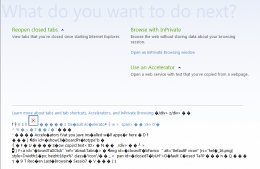I'm on a fresh install of Windows 7 Home Premium x64. In IE8, if I click the "New Tab" button (or press Ctrl+T), my "New Tab" page
http://madprops.org/mabster/pics/newtab.png
What could cause this? The page looks fine in IE8 x64, but in the default
32-bit version it's corrupt.
All the "about:<page>" web pages are defined under the following registry
key:
HKEY_LOCAL_MACHINE\SOFTWARE\Microsoft\Internet Explorer\AboutURLs
under which are defined the following data items and their values:
"NavigationFailure"="res://ieframe.dll/navcancl.htm"
"DesktopItemNavigationFailure"="res://ieframe.dll/navcancl.htm"
"NavigationCanceled"="res://ieframe.dll/navcancl.htm"
"OfflineInformation"="res://ieframe.dll/offcancl.htm"
"Home"=dword:0000010e
"blank"="res://mshtml.dll/blank.htm"
"PostNotCached"="res://ieframe.dll/repost.htm"
"NoAdd-ons"="res://ieframe.dll/noaddon.htm"
"NoAdd-onsInfo"="res://ieframe.dll/noaddoninfo.htm"
"SecurityRisk"="res://ieframe.dll/securityatrisk.htm"
"Tabs"="res://ieframe.dll/tabswelcome.htm" <--- This one interests you
"InPrivate"="res://ieframe.dll/inprivate.htm"
The data item named "Tabs" has the value of what page to display when you
enter "about:tabs". You'll see that most of the "about" URLs are stored
within the ieframe.dll file. So maybe you have the wrong file registered in
the registry. Try the following:
cd \windows\system32
regsvr32 ieframe.dll
If you do a search on the ieframe.dll file, you'll find it stored several
places. Some are under the update folders in c:\windows. There'll be one
under c:\windows\ie8 but it's the old version for IE7. Right-click on the
file, Properties, Version tab to see what version is the file. The copies
of ieframe.dll under c:\windows\system32 and c:\windows\system32\dllcache
should be the latest version. If a binary compare between the system32 and
dllcache versions don't match ("fc /b c:\windows\system32\ieframe.dll
c:\windows\system32\dllcache\ieframe.dll") then run the system file checker
to restore the one in the dllcache folder into the system32 folder:
sfc /scannow
You might need the install CD when you run sfc.exe (if the dllcache folder
isn't fully populated).
I don't use Windows 7. I'm still on Windows XP Pro SP-3 (fully updated
except for Silverlight). My version of ieframe.dll is 8.0.6001.18854. You
are using Windows 7 so the version might be later. Check with someone in
the Windows 7 forum on what version they have, or just replace it using SFC
or copying over it to see if the problem goes away.
The Microsoft community for Windows 7 is found at:
http://social.technet.microsoft.com/Forums/en/category/w7itpro
Since you are using the 64-bit version of Windows 7, be sure to use the
correct paths for the 32- and 64-bit versions of the files.